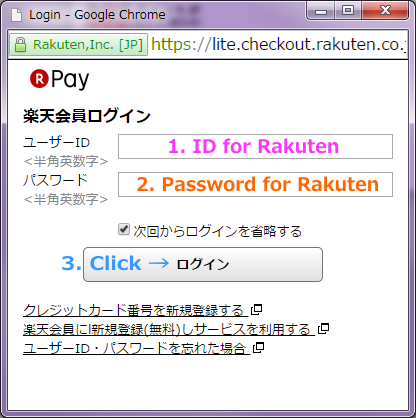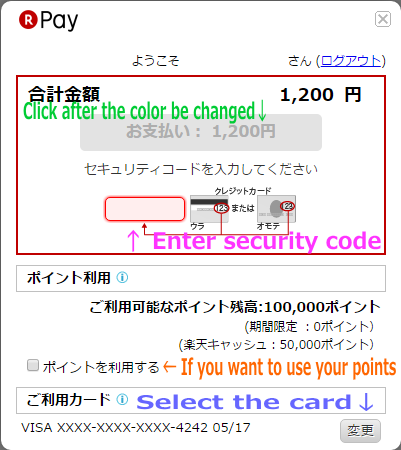ブランド子供服通販プチバンビーナ
楽天ペイのお支払い方法について / For How to pay 楽天ペイ
1. 在庫のお返事のメール内に記載の決済ページ用のURLをクリック後
「楽天ペイ用フォーム」が開きます
(The form for "楽天ペイ" will be opened after you clicked the described URL in our reply mail after
the check stock.)
2. ページ内下部に以下のボタンが表示されています
(The following button is displayed on the lower part of that page.)
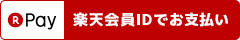
※表示されない場合以下をお試し下さい
(If the button is not displayed, please try to do the following.)
・ページを一度閉じ、再度メールからURLをクリック
(Click the URL from our mail again after you closed the page once.)
・別のブラウザで開く
(Open by onother browser.)
・ブラウザ以外のアプリ上からページを開いている場合、SafariやChromeなどの通常ブラウザのアプリのURL欄に、当店からのURLをコピー&ペイストしてページを開く
(If you are opening the page from on a app of non-browser, open the page by Copying the URL that we told you and Pasting to the address bar on a app of normal browser such as Safari or Chrome.)
3. ボタンを押すと以下の画面が開きます。楽天市場でご登録済みの楽天IDとパスワードをご入力下さい
(The following display is displayed after you clicked the button. Please enter the rakuten ID and Password that you have already registered on "Rakuten Global Market".)
Explanation of text → クレジットカード番号を新規登録する (If you want to register your new credit-card.)
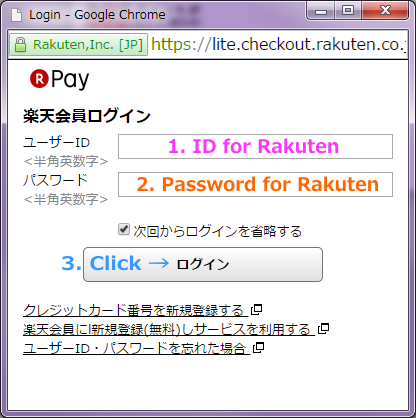
5. カード裏のセキュリティコードを入力 → 色が変化した「お支払い」ボタンをクリック
(Enter security code of reverce side. → Click after the color of "お支払い button" was changed.)
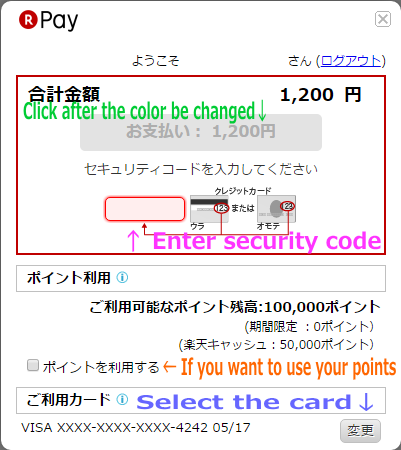
6. 下の画面に移ると完了です
(If the display is moved to the following, this transaction is complete.)

推奨ブラウザ / Recommended Browsers / 推薦的瀏覽器
Windows
InternetExplorer 8以上 (or more)
Google Chrome (最新版 / Latest version)
Mozilla Firefox (最新版 / Latest version)
Mac
Safari 5.x, 6.x, 7.x
Google Chrome (最新版 / Latest version)
Mozilla Firefox (最新版 / Latest version)
スマートフォン (Smartphone)
iOS 6以上 (or more)
Android 2.3以上 (or more)
このページのトップへ▲
(C)PETIT*BAMBINA
![]()